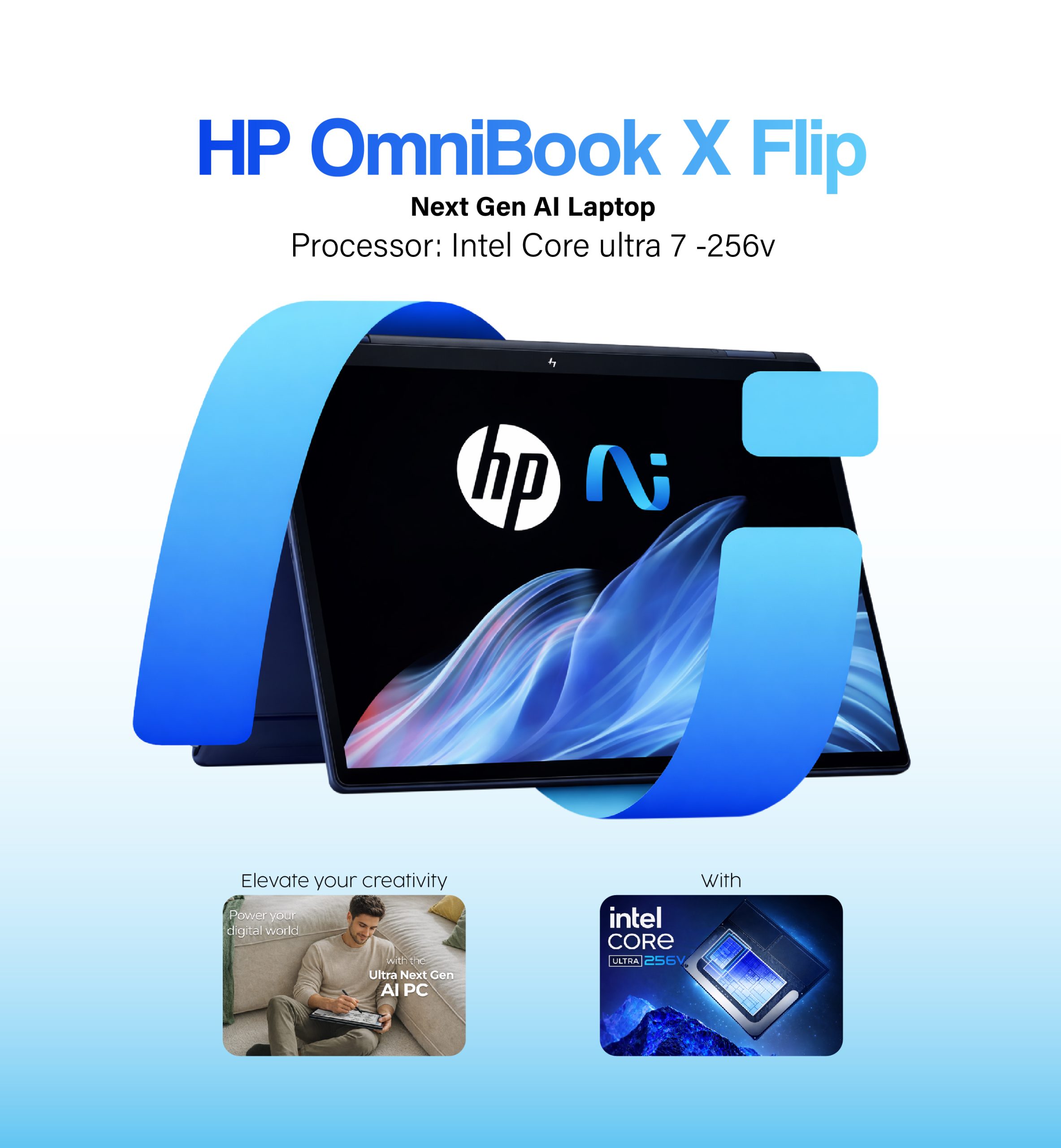
Find Our Physical Store in IT Store
Visit Our Store & Get Your Desired IT Product!
Featured Category
Get Your Desired Product from Featured Category in IT Store!
Featured Products
Check Availability & Choose Your Perfect Product
Apple iMac M3 24-Inch 8/256GB 8 Core CPU 8 Core GPU
Available on backorder
MacBook Pro M4 Max 16-Inch 48/1TB 16 Core CPU 40 Core GPU
In stock
MacBook Pro M4 Max 16-Inch 48/1TB 16 Core CPU 40 Core GPU
Available on backorder
MacBook Pro M4 Pro 16-Inch 24/512GB 14 Core CPU 20 Core GPU
Available on backorder
Apple MacBook Pro M4 Pro 14-Inch 24/512GB 12 Core CPU 16 Core GPU
Available on backorder
Apple MacBook Pro 14-Inch M4 16GB/512GB 10 Core CPU 10 Core GPU
Available on backorder
Apple MacBook Pro 14 inch M4 Max 36GB/1TB 14-Core CPU 32-Core GPU
Available on backorder
Apple Mac mini M2 16GB/1TB SSD 14-core CPU 20-core GPU
In stock
Apple Mac Mini M4 Pro 64GB 1TB 14-core CPU 20-core GPU
Available on backorder
Apple Mac Studio M2 Max 32/512GB 12-core CPU 30-core GPU
In stock
Apple Mac Studio M1 Max 32/512GB 10-Core CPU 24-Core GPU
In stock
Apple Mac Studio M4 Max 36GB/512GB 14-core CPU 32-core GPU
In stock
Apple Mac Studio M2 Ultra 64/1TB 24-core CPU 60-core GPU
In stock
Apple Mac Studio M1 Ultra GPU 64/1TB 20-core CPU 48-core
In stock
Apple MacBook Pro M3 Max 16-inch 64GB/36GB 1TB SSD
Available on backorder
MacBook Pro M3 Pro 16-inch (36/512GB) 12-core CPU 18-core GPU
Available on backorder
MacBook Pro M3 Pro 14-inch 18/512GB 11-core CPU 14-core GPU
In stock
Apple MacBook Pro M3 14-inch 8/512GB 8-Core CPU 10-Core GPU
Available on backorder
MacBook Pro M3 Max 14-inch 36/1TB 14-core CPU 30-core GPU
Available on backorder
Recently Viewed Products
Leading Premium Laptop & Gadget Shop in Bangladesh
IT Store represents the pinnacle of premium technology retail in Bangladesh. Located in the heart of Dhaka at Bashundhara City Shopping Mall, we have established ourselves as the most trusted destination for high-end laptops, custom computing solutions, and authentic gadgets. Whether you are a creative professional, a corporate executive, or a tech enthusiast, IT Store ensures you receive global-standard products with reliable after-sales support.
Best Laptop Shop in Dhaka for Premium Users
We take pride in being a specialized Laptop Shop in BD that focuses on quality over quantity. Our curated collection features the latest models from top-tier brands. If you are looking for powerful performance, explore our range of Gaming Laptops designed for hardcore gamers and creators. For professionals who value portability and elegance, our dedicated section for Premium Ultrabooks offers the sleekest devices from HP, Dell, Asus, and Lenovo. As a reliable retailer, we ensure that every laptop comes with an official warranty, making us the preferred choice for buying an Apple MacBook or high-performance Windows machine in Bangladesh.
Authentic Gadgets & Accessories Store
Beyond computers, the IT Store is a haven for modern lifestyle electronics. We are a prominent Gadget Shop in Bangladesh, offering a wide array of smart devices to enhance your daily life. From the latest Smart Watches to immersive audio solutions like Earbuds and Bluetooth Speakers, we have it all. Our inventory is constantly updated with trending tech from brands like Apple, JBL, and specialized manufacturers. Additionally, our extensive Computer Accessories section ensures you find the perfect peripherals - from mechanical keyboards to high-speed storage - to complement your setup.
Trusted Online Shopping & Customer Experience
Recognizing the need for digital convenience, IT Store offers a seamless Online Tech Shopping experience. You can browse our complete catalog, compare prices, and order your desired tech from anywhere in Bangladesh with secure home delivery options. Unlike typical marketplaces, we prioritize "Experience" and "Expertise", ensuring our team helps you make informed buying decisions. With a strong physical presence in Bashundhara City and a robust online platform, IT Store is committed to delivering the best price, genuine products, and superior service to tech lovers nationwide.












 LENOVO
LENOVO